- Sudden restart of computer because of power fluctuation
- Sudden restart because of driver incompatibility
- Not shutting down the computer properly
- Power Blackout
- Failing hard disk drive
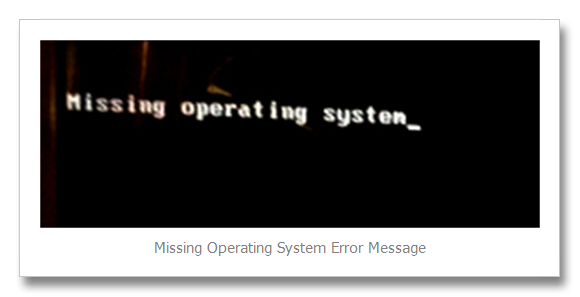
The error indicates that the computer did not find any bootable operating system.
To fix this missing operating system, use the DVD Disc or USB Bootable Windows 7. Then configure your computer to boot first to DVD or USB Flash Drive before the Hard disk drive. At startup click repair, the startup up repair scan the system for possible errors. During the startup repair and the recovery tools found an error and ask you to restart. Restart the computer, if the Windows 7 computer start to desktop, you're such a lucky person and you have a mild computer problem.
If the startup repair doesn't fix the error, you may take out the hard disk drive and backup all your important files and proceeding to the next solution.
Missing Operating System - Fixboot Bootmgr Repair
0 comments:
Post a Comment