Know how to create a USB Bootable Windows 8, Windows 7 and even Windows XP Operating System. USB Bootable Windows installer is important especially for those computer doesnt have a DVD/CDRom drive. It also used when installing windows operating system for netbook computer.In this guide I’ve used Poweriso Software to create bootable USB Driver. Before following the procedure insert you USB Drive.
Install the Program and Follow the simple steps:
Open PowerISO
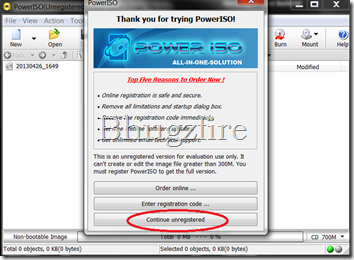
Click Continue Unregistered
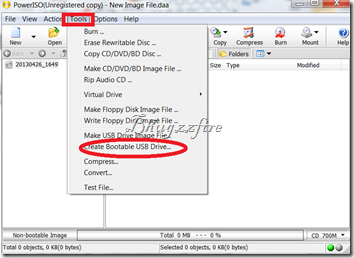


Click Source Image File and browse the Windows ISO File
Click Open
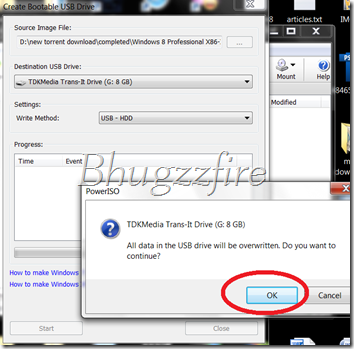
Click Ok

0 comments:
Post a Comment