- the Internet Café Timer
- a bundy clock
- a file server
- dns server, etc.
- Click Start (Windows Icon)
- Control Panel In View by: click dropdown menu and select small icons
- Find the Network and Sharing Settings and open it
- Right Click the Network Adapter you want to change the IP Address (If you have multiple LAN there will be two or more devices)
- Click Internet Protocol Version 4 (TCP/Ipv4) and click Properties Tab

From Obtain an IP Address automaticallychange it to Use the Following I.P Address. In my case I used 192. 168.1.13 a Class C I.P Address with a subnet of 255.255.255.0 and default gateway of 192.168.1.1 .
The default gateway varies depending what connection you have in your network. Most of the time the gateway is used in going to the outside world and that is “the internet”. Gateway can be a proxy server in a Local Area Network tasked to be middleman in connecting your computer to the internet. But for residential used it is usually a 192.168.1.1 or 192.168.0.1 which is directly configure in your router/modem device.
I also configured my preferred DNS Server to 8.8.8.8 and 4.4.4.4 which is a Google server. Most of the time I used DNS server for blocking pornographic sites, torrent site and online video and mp3 downloader sites.
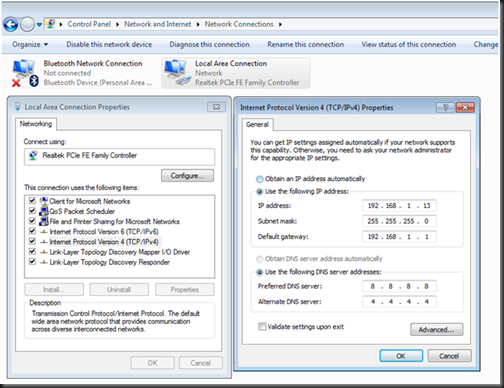
After changing the settings in Local Area Connection Properties Click Okay and all the changes automatically saved.
0 comments:
Post a Comment